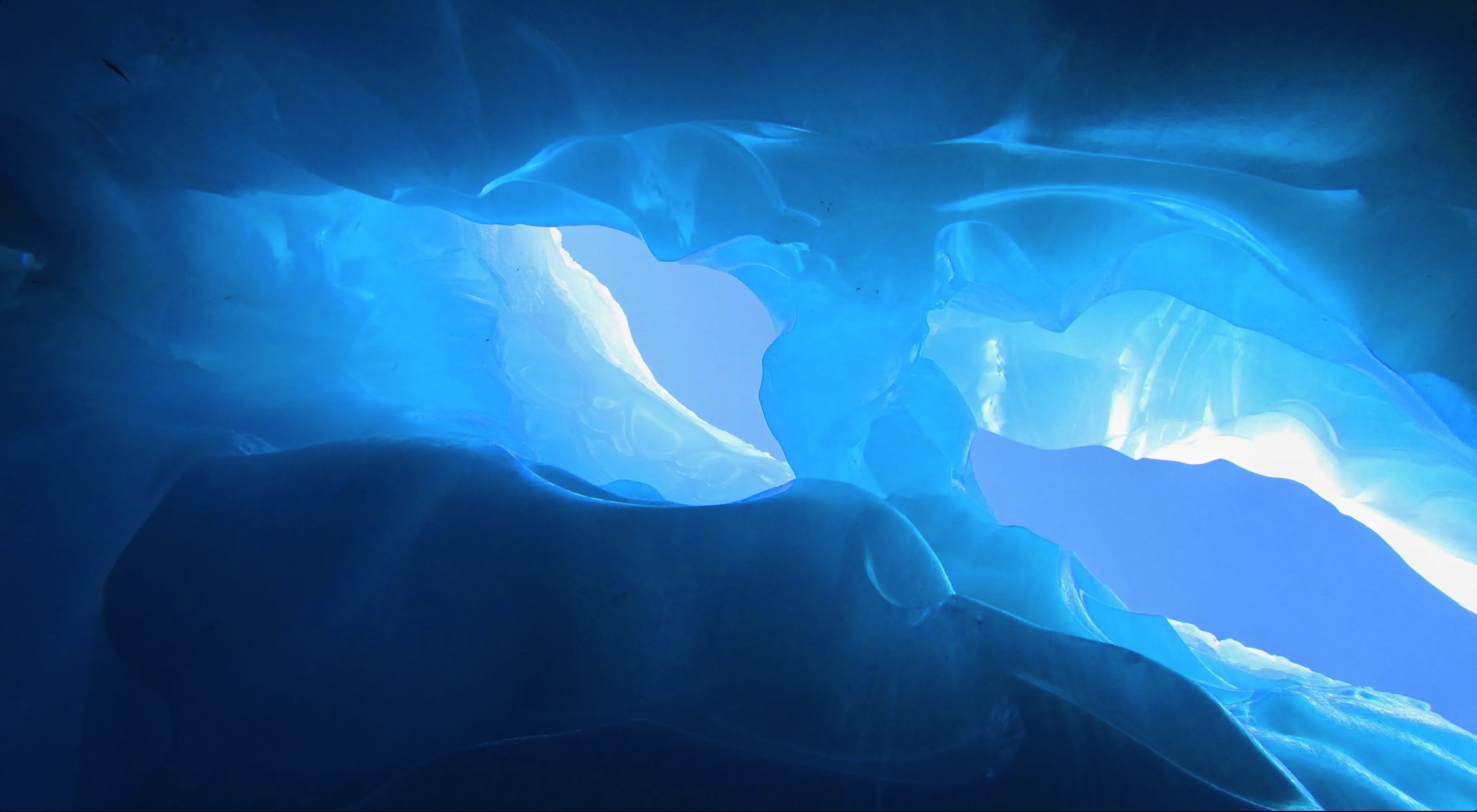
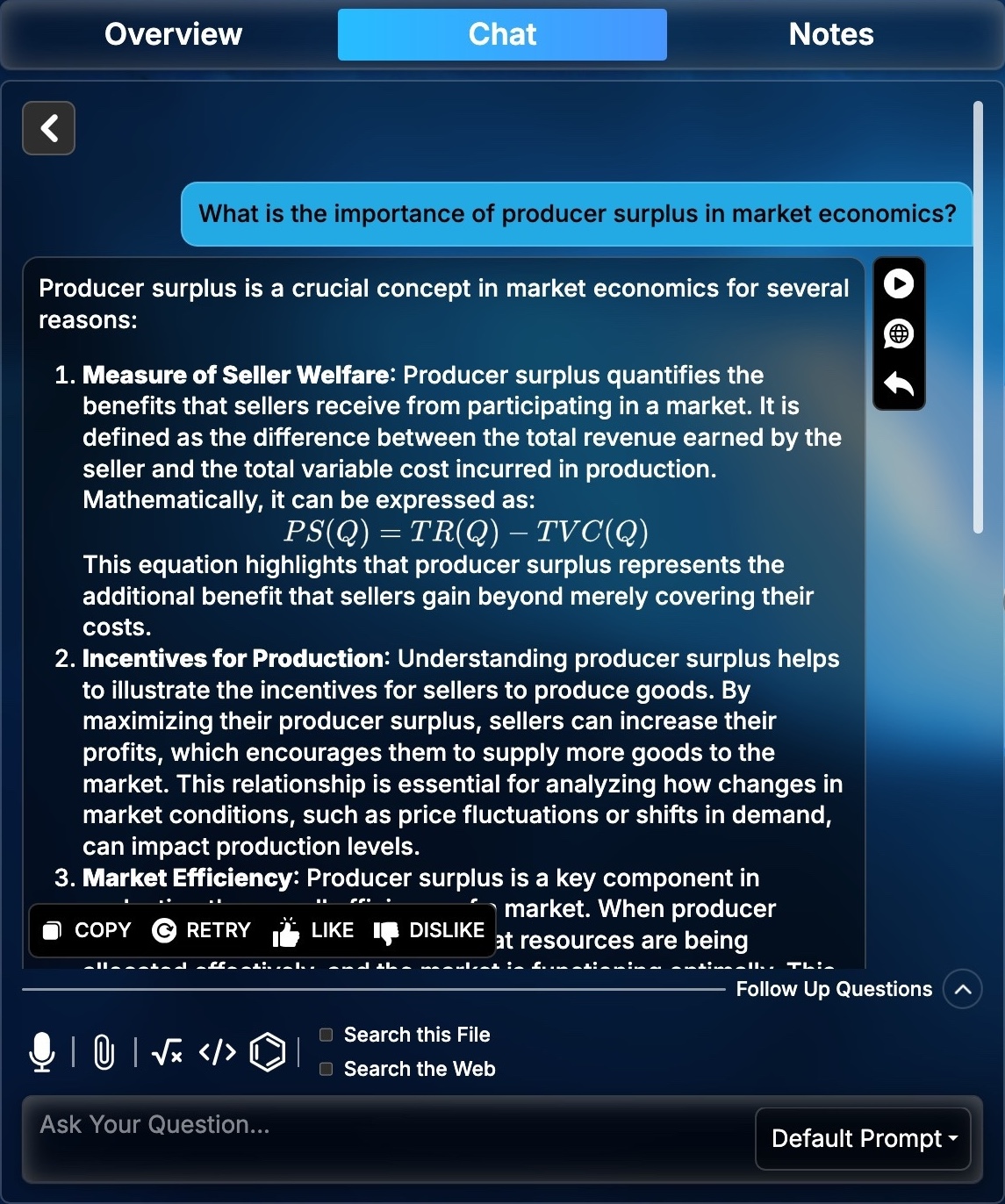
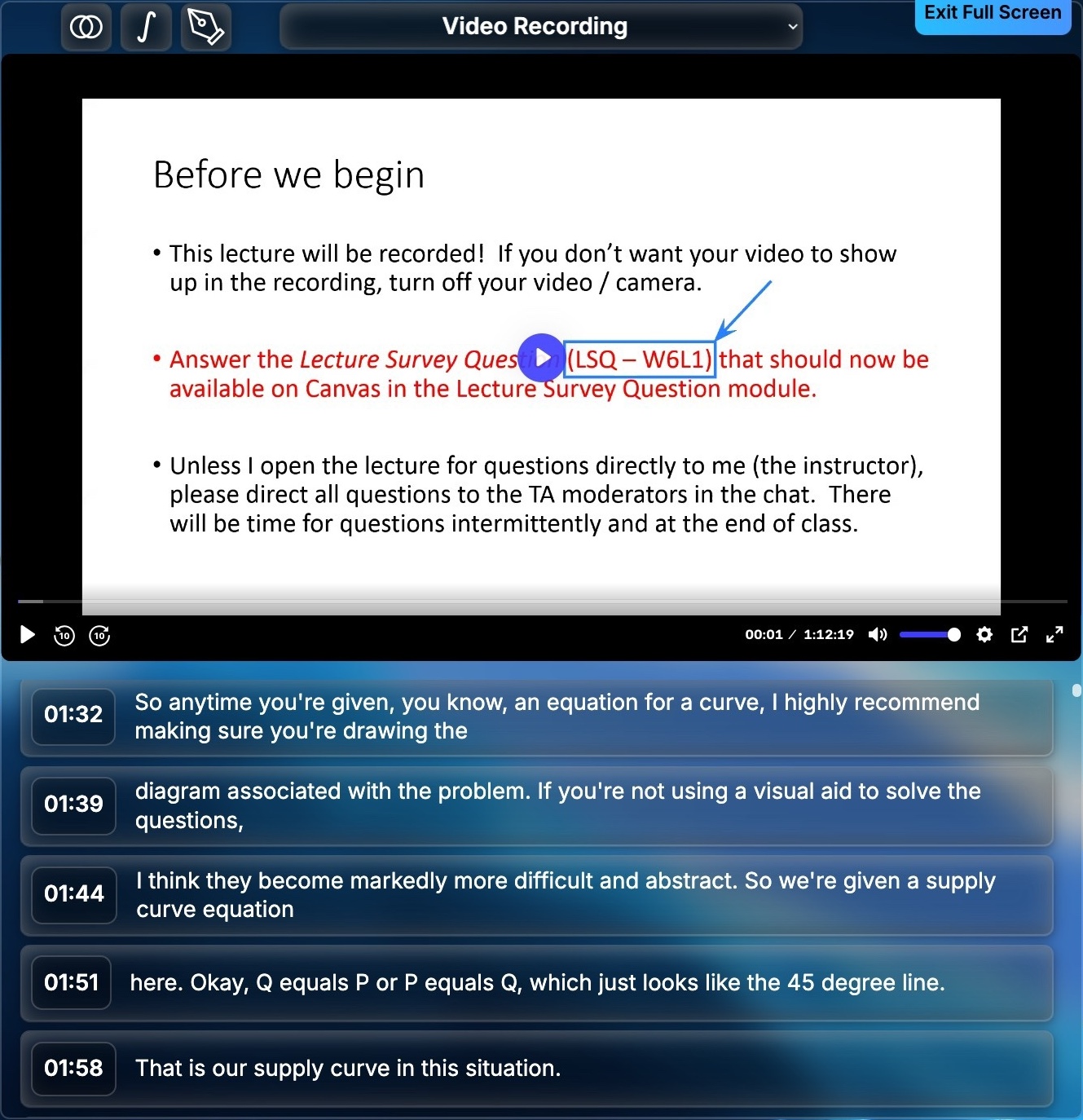
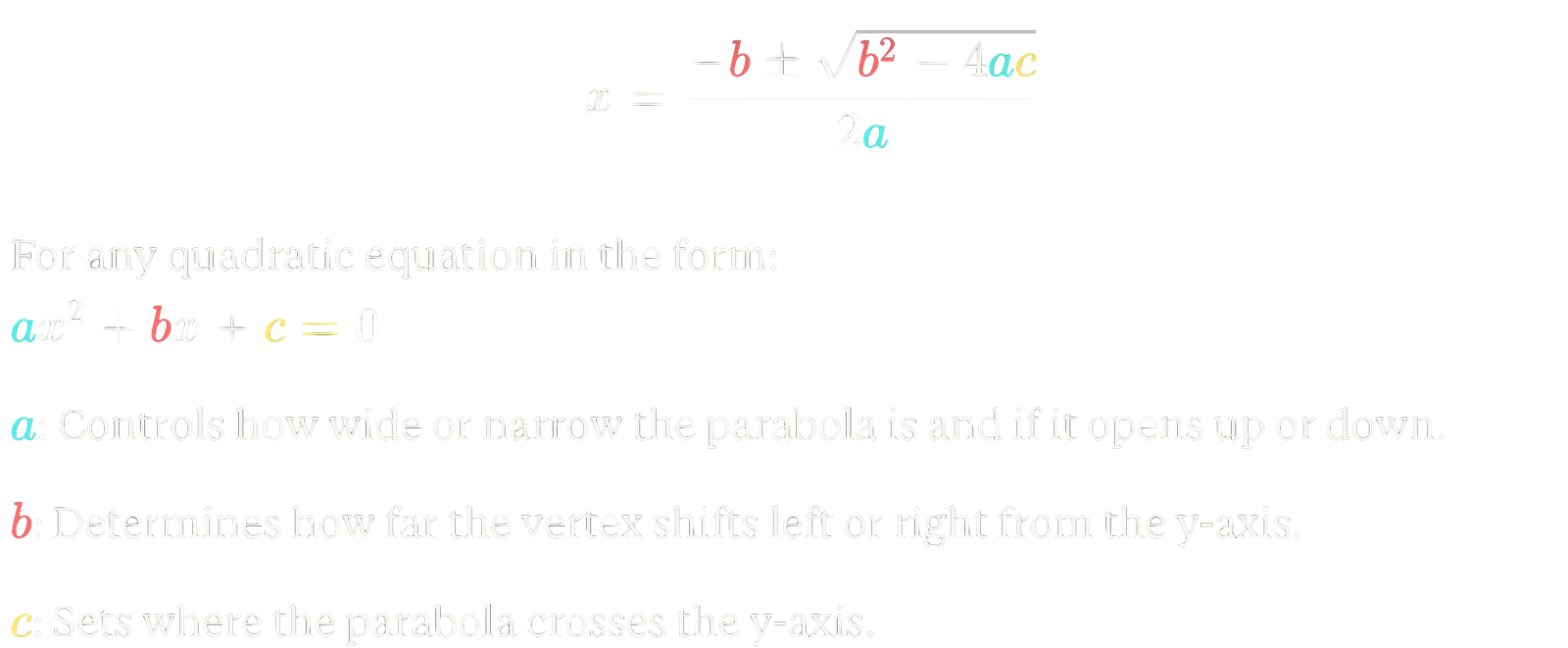

.webp)


.svg)



.svg)
.webp)


.svg)
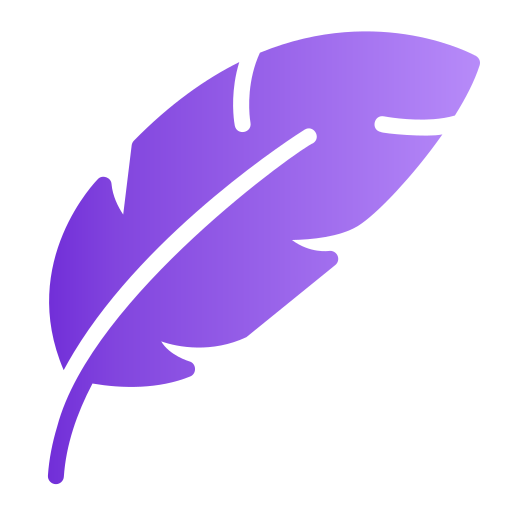


.svg)
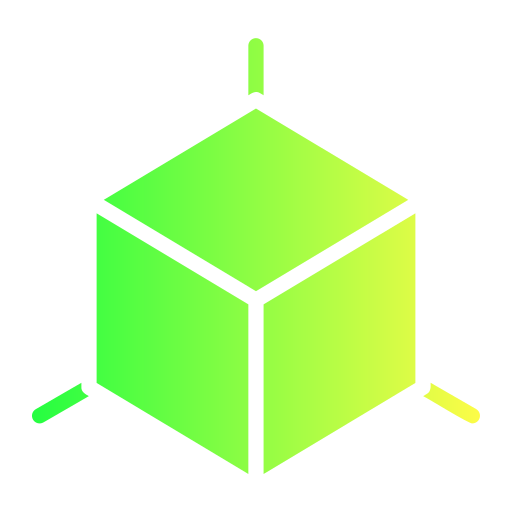


.svg)
Spend 15-20% less time on your usual study routine by quickly extracting essential information using Uflo's AI.
Get better grades and feel more confident in your ability to solve problems and apply what you've learned through Uflo's tutor and interactive visualizations.
Improve the quality and impact of your writing by easily finding relevant citations and using Uflo's AI-powered writing tools.
.webp)


.svg)



.svg)
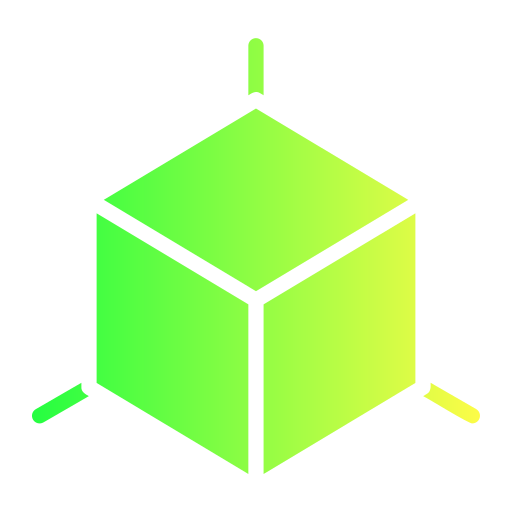


.svg)
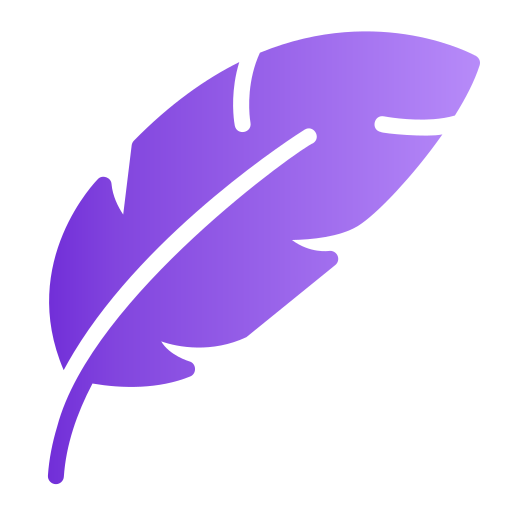


.svg)
.webp)


.svg)
Save 3-5 hours each week by automating time-consuming tasks. Uflo's AI-powered features, like automated grading, content generation, and personalized student support, can free up valuable time for more strategic teaching.
Provide more engaging and effective learning experiences. Uflo's AI-driven personalized learning, intelligent tutor support, and interactive visualizations empower you to make abstract concepts concrete and meet diverse student needs.
Consolidate multiple teaching tools into one platform. Replace 3 or more separate systems for content creation, assessment, and student support with Uflo's unified environment.
.webp)


.svg)



.svg)
.webp)


.svg)
Support standards-based instruction and ensure program quality across all schools, horizontally and vertically in departments, and grade levels. Monitor consistency of assessment, track student progress, and address learning gaps proactively with Uflo’s comprehensive monitoring and AI powered assessment tools.
Maximize student success while minimizing costs. Leverage Uflo's AI-powered student support system to reduce tutoring needs, enhance retention of learning, and provide equitable access to resources for all learners, all while reducing costs of supports.
Standardize course design and centralize resource management across institutions. Streamline content delivery, ensuring consistency while maintaining flexibility at the level of school, department, and grade level, while optimizing resource allocation with usage analytics.